My email client can save the email only as a .msg file. How do I get a .eml file in order I can use it to debug the rule?
If your email client does not allow you to save the message as the .eml file, do this:
Click on the Account name at the left pane of G-Lock Email Processor.
Click “Synchronize”.
Wait until the Inbox Explorer retrieves your emails from the server. You can stop the process using the Stop button after one of the messages that you want to process is retrieved.
Check the box next to the message.
Click “Save”.
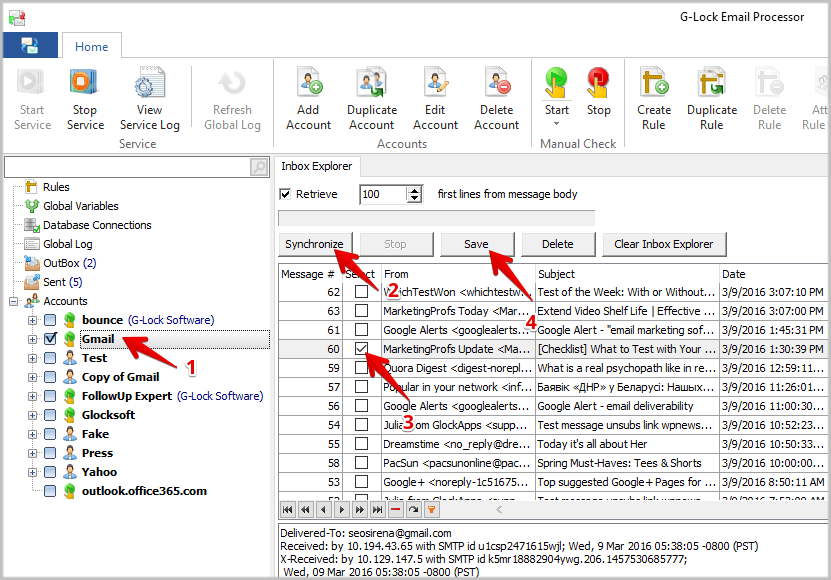
Then select a folder on the disk and click OK.
The message will be saved to the selected folder in the .eml format.
Now you can load the .eml file in the Rule Settings and create or debug your rule.
Interested? Learn more about our G-Lock Email Processor email parser software.
