Can you give me the process to uninstall G-Lock Email Processor on one computer and reinstall it on a different computer without losing data and the license?
You can save the complete backup of your data in the current installation of G-Lock Email Processor and then restore data from backup in the new installation.
To save the backup, follow these steps:
1. Open G-Lock Email Processor and click on the icon next to the Home menu.
2. Click “Backup/Restore”.
3. Click “Browse”, select the folder to save the backup and type the file name.
4. Click “Backup”.
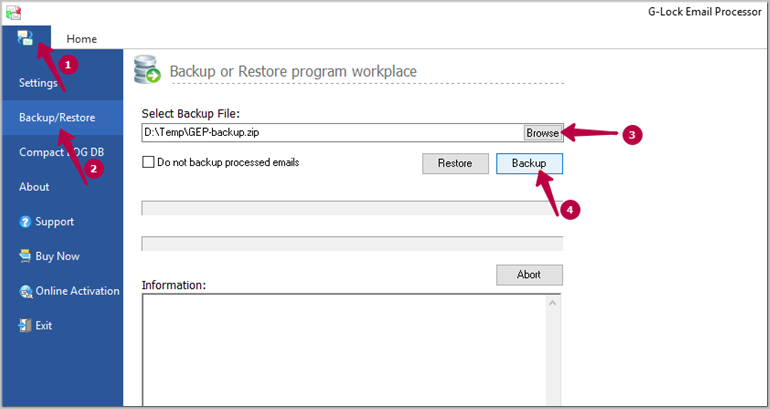
After you install G-Lock Email Processor on the new machine, go to the “Online Activation” menu and activate the software with your personal key.
Then go through the restore procedure to restore your data from the backup file.
Interested? Learn more about our G-Lock Email Processor data extractor and parser.
