I’m trying to automatically grab a web page content at the fixed time then send it by email. Is there a way to do this without having to send an email to trigger the rule?
Yes, it is possible to execute the rule at the fixed time without having to send an email.
To do this:
1. Create a new account with fake incoming settings. For example, you can use the File System account type and specify any folder. The incoming settings do not matter here. But Outgoing Settings must be real in order the program can send the email.
Choose the mode “Check Account Every” and enter the time interval, for example, 3-5-10 minutes. Then specify the time period when the rule must work: start checking and finish checking time. The period 2-3 minutes is enough for the rule to work.
The interval (check account every) must be greater than the period in order the rule works only once during the specified period of time.
Save the account settings.
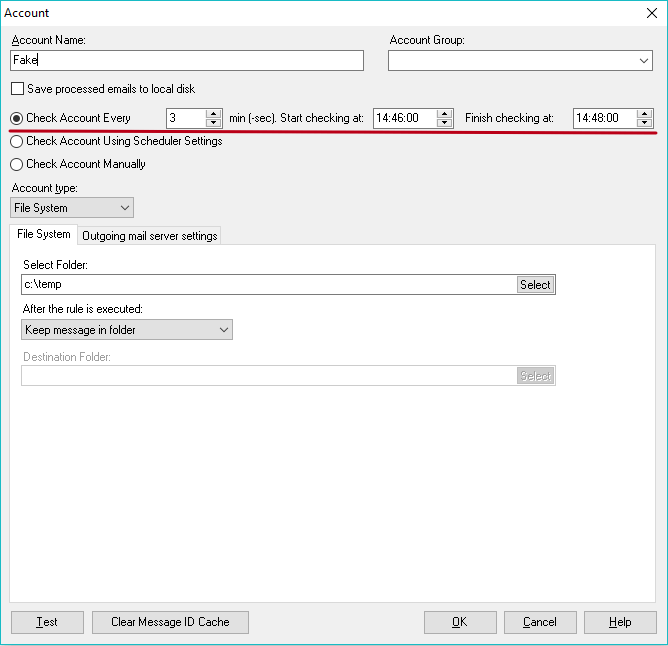
2. In the Rule Settings choose the mode “Before Checking Email Account” and attach the rule to the account.
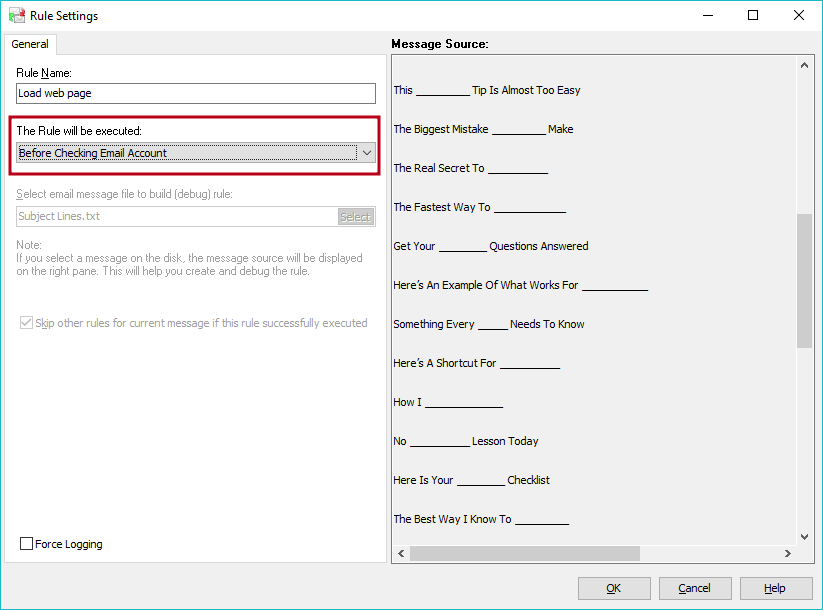
Interested? Learn more about our G-Lock Email Processor data extractor software.
