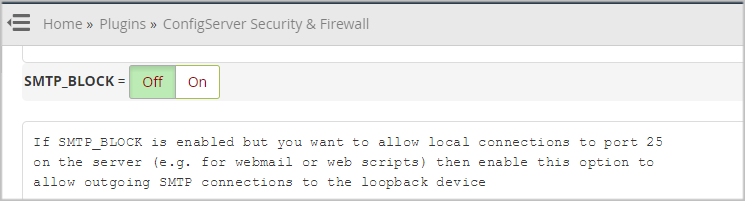I tested the script on my site and it said “Success”. But when I verify emails through the script, all of them come as Unknown with the below error. What should I do to fix it?
550 Please turn on SMTP Authentication in your mail client. mail.example.com (example.com) [*.*.*.*]:*** is not permitted to relay through this server without authentication.
This error occurs if all outgoing SMTP connections are redirected to the local mail server. If you are on a shared hosting plan, you will not be able to use the web script because users of a shared hosting are not allowed to use the port 25 without the local mail server and do not have the ability to change it.
If you have a VPS with the WHM, you can follow the steps below to change the setting, do this:
1. Go to your WHM -> Server Configuration -> Tweak Settings -> Mail
Set the Restrict outgoing SMTP to root, exim, and mailman (FKA SMTP Tweak) option to OFF.
2. Go to WHM -> Security Center -> SMTP Restrictions and disable SMTP Restrictions.
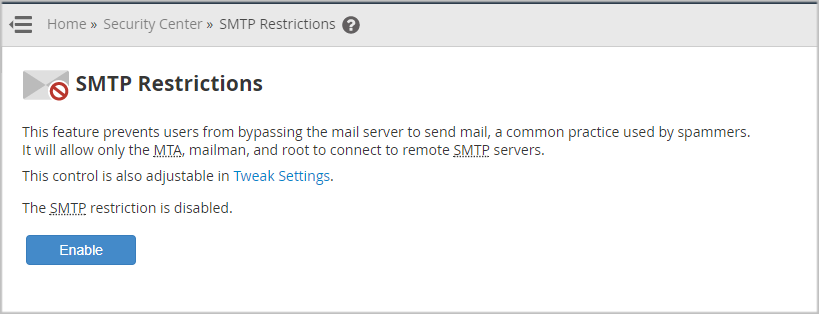
3. Go to ConfigServer Security & Firewall and set SMTP_BLOCK to OFF.