For some unknown reason, I cannot complete a backup. I get the error below.
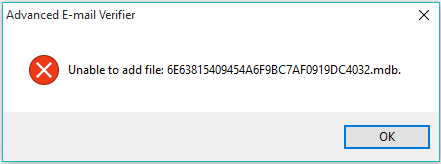
To create a backup, do this:
1. Close the Advanced Email Verifier.
2. Open the Advanced Email Verifier and immediately go to the file menu without opening any list with emails.
3. Click on the “Compact and Repair” option.
4. After the databases is compacted, click on “Backup/Restore” and create the backup.
Interested? Learn more about our Advanced Email Verifier software.
