I cannot login and activate the new installation of G-Lock EasyMail7.
The problem may be in the Quick Heal Total Security tool that is blocking G-Lock EasyMail7.
Please, exclude the G-Lock EasyMail7 directory from scanning.
Click on “Exclude Files & Folders”.
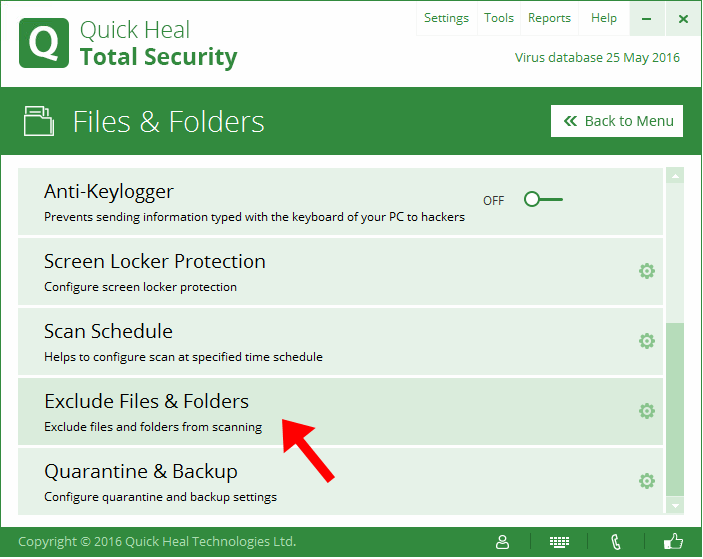
Choose the G-Lock EasyMail7 directory on the disk.
Check the exclusion options: Known virus detection and Behavior detection.
Click OK.
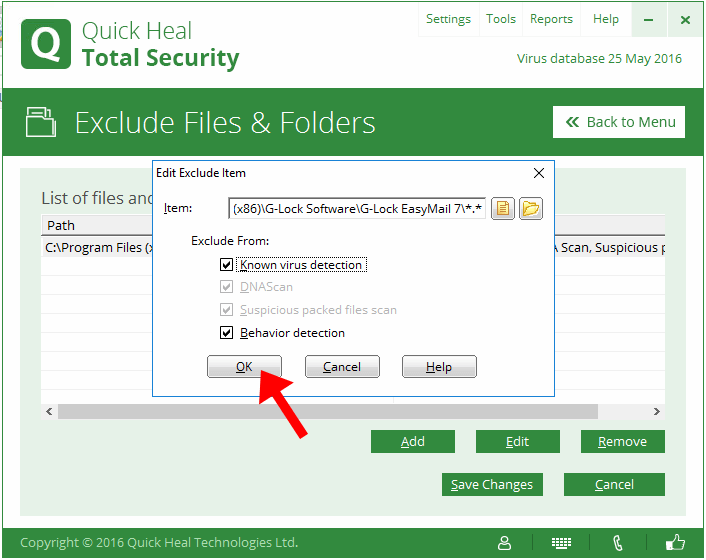
Now go to the Settings and turn the following options to OFF:
Fiwarell Protection
Browsing Protection
Malware Protection
Phishing Protection
Browser Sandbox
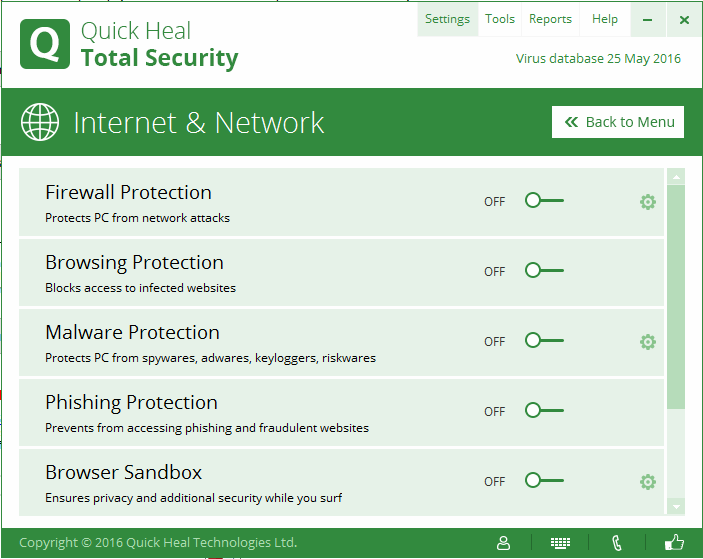
When done, go to G-Lock EasyMail7 and login.
If it is a clean installation, login with the default username Admin and default password Admin.
If you install a new copy of G-Lock EasyMail7 over the existing trial or licensed copy where you’ve already changed the password and possibly username, login with your custom username and password.
If the login still fails with an error, re-install G-Lock EasyMail7.
Interested? Learn more about our EasyMail7 bulk email marketing system.
