Does EasyMail7 work with the Microsoft Office 365 SMTP settings?
Yes, you can configure the EasyMail7 mass email software to use the MS Office 365 email settings to send email newsletters.
MS Office 365 SMTP Settings for EasyMail7
Go to EasyMail7 Settings -> Email Accounts -> Add New.
Under the General tab, add your sender information – From Name, From email address, Reply-To address, Bounce (Return) email address, and optionally organization.
The From Name and From Email are what will appear in the From field of the emails that you send.
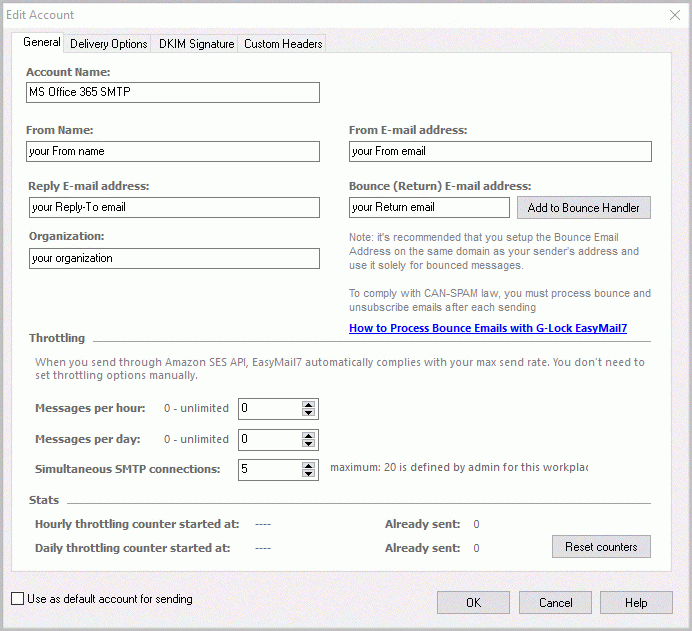
Go to the Delivery Options tab in the settings.
Enter the Microsoft Office 365 SMTP settings:
SMTP Server: smtp.office365.com
Port: 587 (recommended) or 25
Security Protocol: STARTTLS
Check the “My server requires authentication” checkbox.
Enter your username and your password of the Office 365 user.
Click the Test button and send a test email to make sure that your Office 365 SMTP settings are working.
If the test email is sent, click OK to save the email account.
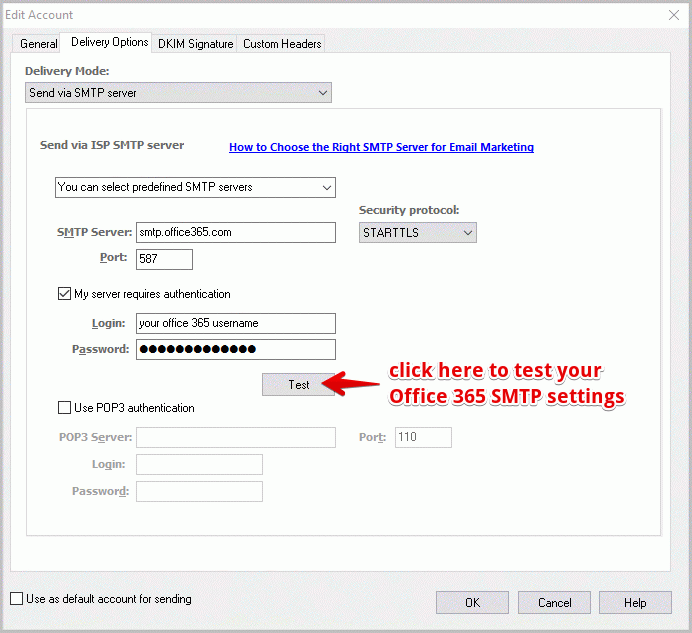
MS Office 365 IMAP Settings for EasyMail7
It’s important that you set up the EasyMail7’s Bounce Handler for processing bounce emails.
If you are using your MS Office 365 account to receive bounces, enter the below IMAP settings in the EasyMail7’s Bounce Handler.
Click the “Add to Bounce Handler” button under the General tab in your email account.
Enter the MS Office 365 IMAP server settings as below:
Account name: any name for your bounce account (it will show in EasyMail7 only)
Account type: IMAP (note: Office 365 also supports POP3, but using IMAP is recommended)
Server address: outlook.office365.com
Port: 993 with SSL
Login: your full bounce (return) email address (should be pre-filled)
Password: your password for your bounce (return) email account
Click “Retrieve” to retrieve the IMAP folders and then choose the IMAP folder to process bounce emails from. Typically, it’s Inbox.
Choose the options what to do with bounce messages and click OK.
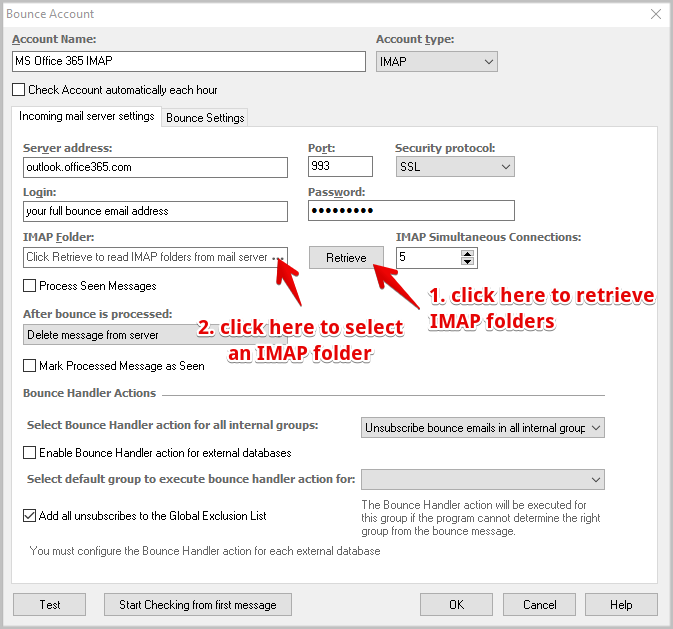
Here you can read more about MS Office 365 SMTP and POP3/IMAP settings
Send more, faster and better with our EasyMail7 email newsletter system and our spam testing service.
