I am having problems with using the port 25 and cPanel. For years I have used VPS and dedicated servers to send emails using exim and EasyMail7. The past few months, it will not let me send emails using the port 25.
If you have a WHM, go to WHM -> Tweak Settings and switch “Restrict outgoing SMTP to root, exim, and mailman” setting to OFF.
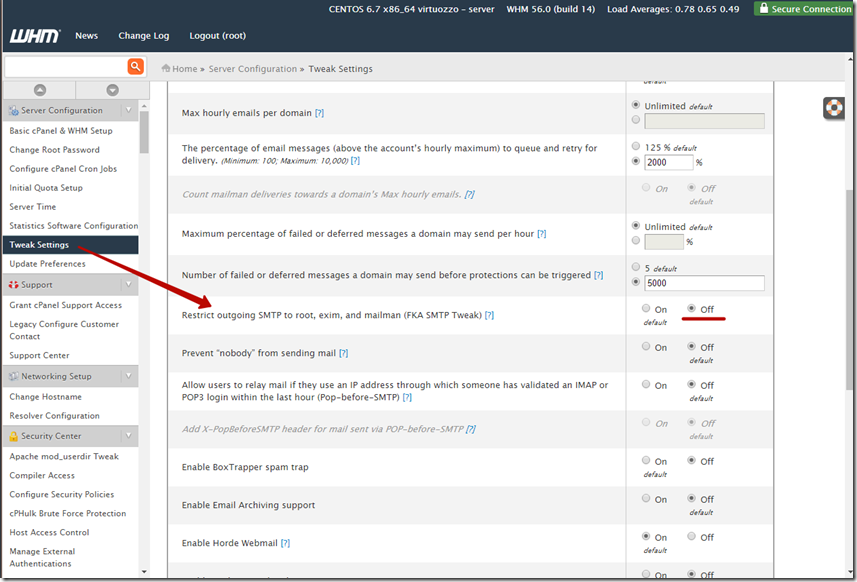
If you have a ConfigServer in WHM, go to ConfigServer Security & Firewall -> SMTP settings and switch the SMTP_BLOCK to OFF.
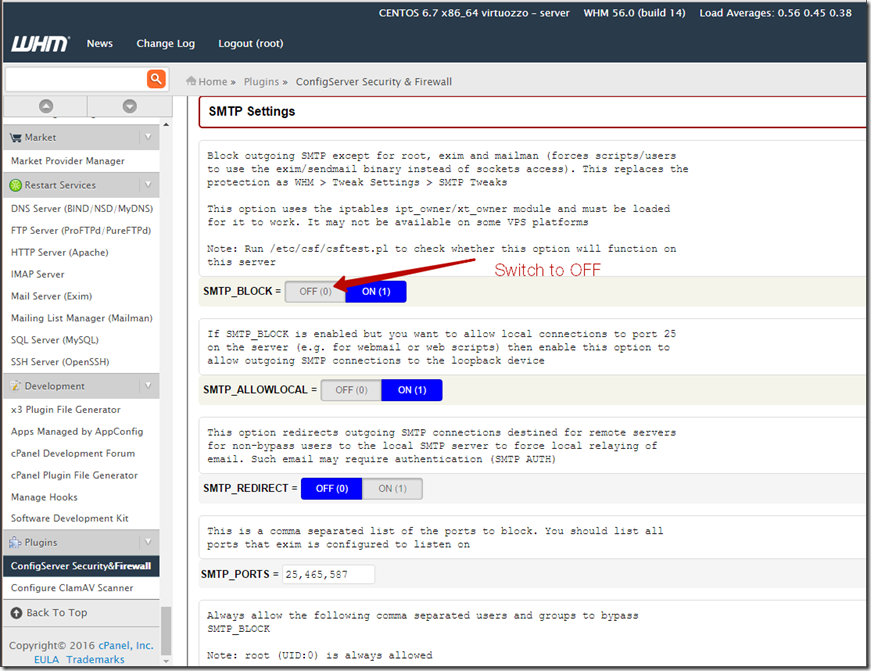
In G-Lock EasyMail7, under Settings -> Email Accounts -> Edit Account -> Delivery Options use your SMTP server name and the port 25 with STARTTLS.
Interested? Learn more about our EasyMail7 bulk email sender software.
