I tried to save the group and got the error below. Also, I tried to just copy the contacts to another group, and I got the same error. Is there any fix?
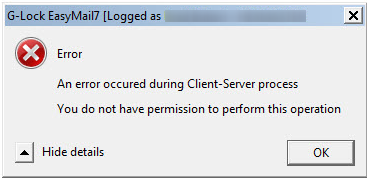
Follow these steps to fix the error:
1. Go to Settings -> User Settings.
2. Click “Connect”, login and go to the “Manage Users” tab.
3. Select your user and click “Edit”.
4. Change something in the user’s info. For example, change the first name or last name.
Make sure that the user group is set to “Admin”.
5. Click OK.
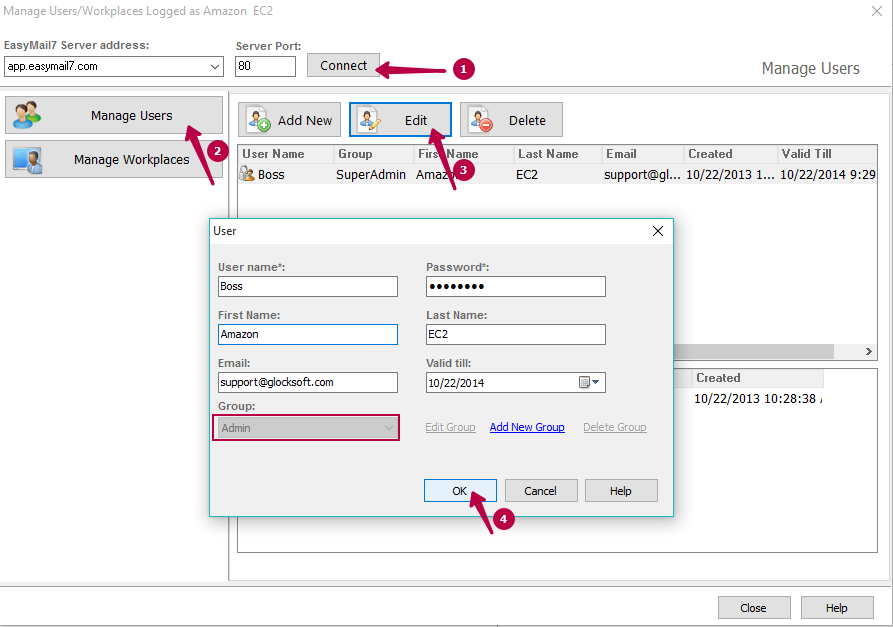
6. Close the window and go to Settings -> Login.
Login again and then try to save the group or copy the contacts from one group to another. The error must not show anymore.
Interested? Learn more about our EasyMail7 bulk email software.
