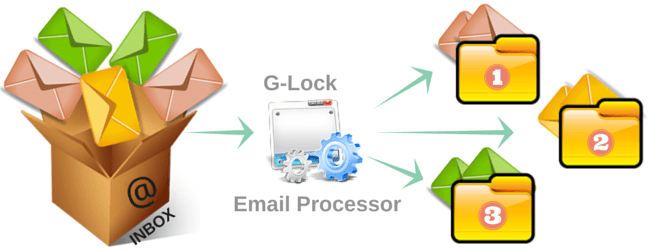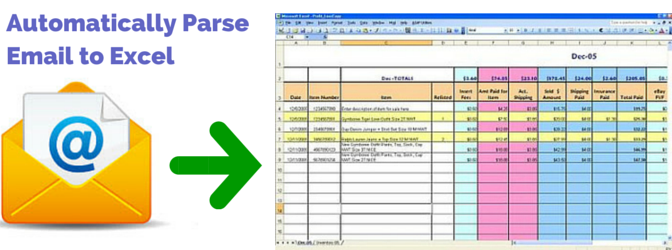How to Automatically Move Incoming Emails Between IMAP Folders
As a business, sometimes you may need to sort incoming emails by different IMAP folders.
For example, if all emails come to the same email account, it is reasonable to move support tickets to the folder checked by the support team, orders – to the folder monitored by the sales department, marketing emails – to the promotions folder etc. Your inbound email stream could be well organized and each department would not waste time for searching their messages in dozens or even hundreds emails in the Inbox.