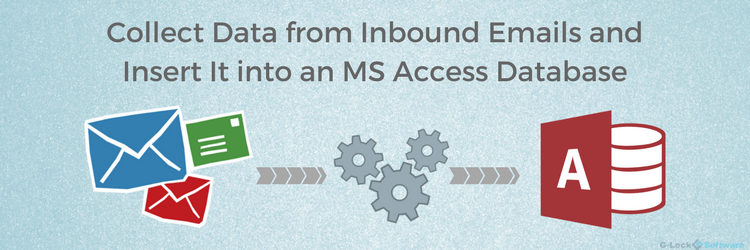How to Collect Data from Inbound Emails and Insert It into MS Access Database
When you are running an online business, you most likely maintain a database with the customers’ names, email addresses, order numbers, activation keys, purchased products, postal addresses, phone numbers, and other personal information you may gather. This huge amount of data needs to be processed when the order is received and needs to be updated if a customer changes the email address or leaves the company.
G-Lock Email Processor helps you collect the data from incoming email messages and add a new record to your MS Access database or update data in the MS Access database based on a received message. The MS Access database can reside on your local computer or on your network.