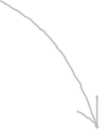Top 5 Reasons Why Your Emails Bounce and How to Reduce Your Bounce Rate
When an email message is not delivered to the recipient and returned to the sender, we call it bounce. The bounce can be temporary (a "soft bounce") and permanent ("hard bounce").
Bounce messages are a part of email marketing. Sometimes they happen because of problems that are beyond your control, and sometimes they come because something is wrong with your message or your email process setup.
In order to send more successful email campaigns, you need to understand why your emails bounce and what you can do to minimize your bounce rate.
Top Reasons Why Emails Bounce
Once you received a bounce, you have to understand what happened. Look at the bounce type. Is it a soft bounce, or a hard bounce?
A soft bounce typically indicates a temporary delivery issue to the user and most Email Service Providers (ESPs) will continue to attempt to deliver the email over the course of the next few days.
Some common reasons why soft bounce emails happen are:
1. The user’s mailbox is full (over quota).
This bounce error says that the recipient’s mailbox exceeds the size limit and cannot accept mail at this time. When it happens, the recipient’s mail server sets a temporary error condition and starts to bounce incoming messages back to the sender’s mail server.
2. Recipient email server is down or offline.
This error indicates that there’s an issue with the user’s incoming server which is not responding when your mail server is trying to connect to it. The server may be temporarily overloaded or unavailable. Mail servers usually save messages in a queue and deliver them when the problem is fixed.
3. The limit of messages the incoming server can accept is reached.
Some mail servers limit the number of messages they can accept simultaneously or within a given period. Messages sent extra that limit bounce. In this situation, you should try to send the messages again in smaller batches.
4. Email message is too large.
Often, the messages can bounce because if their size. It concerns messages with attachments and a lot of embedded images in first place. You should remember that the original message size considerably increases after the servers add their transfer information during the mail delivery process. Thus, consider uploading images and attachments to a web server and linking to them from the message. Not only does a big message size impacts delivery, it also makes the email load slowly when the recipient wants to open it.
If the email continues to soft bounce several times, it will eventually be considered a hard bounce.
A hard bounce indicates a permanent reason an email cannot be delivered.
Most common reasons hard bounce emails happen are:
1. The email address is invalid or closed.
There are two scenarios for how invalid addresses can slip into your list:
– an incorrect email was entered at opt-in.
People can make mistakes when subscribing on your website from a computer, tablet or smartphone. And if you are using a single opt-in process, you can end up with many incorrect addresses on the list. In addition, incorrect emails can creep in your subscriber base if you are collecting subscribers offline and make typos when writing emails down by hand.
The user can deliberately enter an invalid email address on your form only to access some content without subscribing to your email newsletters. You are likely to get bounce emails with this error if you buy, rent or harvest email addresses, because you don’t know which of those addresses are valid until you send a message to them.
– the mailbox was closed.
Some time after subscription, the user can abandon his Gmail account and switch to AOL. An abandoned mailbox accepts messages until its capacity is reached. Since the mailbox exists but can’t accept new messages, it generates a soft bounce email.
2. Your message is blocked by the server.
In many cases a bounce happens if your message is too large, has improper format, contains spam looking content or blacklisted domains.
3. Your sending IP address is blocked.
Sometimes all is OK with the message, but your sending IP address is blacklisted because any of the following issues:
You are suspected in spamming, email fraud or have other reputation issues.
Your email isn't properly authenticated, or the sending address can't be verified.
Your campaigns were constantly generating a high bounce rate.
Your campaigns were triggering many spam complaints from recipients.
You hit too many spam traps.
In either of 3 cases, there is a permanent failure. Sometimes ISPs will block your IP temporarily if it’s too new to have reputation data.
You can get a detailed information about your bounce emails here. Type it the full or partial error code and click “Search”. You will get the bounce error description and suggestions how to fix it.
You should keep an eye on your bounce rate and make sure it does not exceed 5%. If higher, your newsletters may get blocked by providers and never reach the recipient's Inbox. Though some bounces are inevitable, there are particular measures you can take to reduce your bounce rate.
10 Tips to Minimize Your Bounce Rate
If you are an active email marketer, managing and reducing email bounces has never been more important. Properly managing your bounces helps you set yourself as a good sender with ISPs, reduce your email delivery costs, and increase conversions thus, improving the ROI of your email campaigns.
Here are 10 quick tips to help you manage and reduce bounces:
1. Do not buy, rent or harvest email addresses. You can't be sure of the quality of such lists. There is high risk of getting blacklisted after hitting a spam trap. And sending to people without permission is against CAN-SPAM law.
2. Use a confirmed opt-in process. Many studies show that a single opt-in process is not enough to get a quality list. To be sure that each user on your list is valid, make them confirm their subscription to verify their email address. You can use WPNewsman newsletter plugin for WordPress to put a subscription form on your site and collect email subscribers using a confirmed opt-in process completely free.
Also, more countries, including Canada, now require to have an opt-in list of contacts. Some marketers used to send opt-out messages (when the user is considered subscribed until he unsubscribes) to their leads but it's not a good practice anymore.
3. Verify your existing list. If you have not emailed your list for a long time, it makes sense to check it for validity before sending the message to it. It may happen that a part of emails are no longer valid. Advanced Email Verifier will help you determine the majority of bad email addresses and exclude them from your list.
4. Test email delivery before sending to the full list. You can use G-Lock Apps delivery and spam testing tools to test your Inbox placement, spam scores, and authentication issues. G-Lock Apps also provides daily blacklist monitoring to check if your server’s IP address is blacklisted and sends you summary email alerts if any problems are detected.
5. Sign up for ISP feedback loops. ISPs will tell you which recipients reported your message as spam. You can find links to feedback service signup pages with common ISPs here.
6. Remove hard bounce emails and emails generated spam complaints immediately. If you keep emailing to hard bounce and complaining addresses, you risk having all of your future messages blocked. Your email marketing system must have the ability to automatically handle hard bounce and spam complaints on a regular basis.
7. Monitor delivery by domains. If you see that only a specific ISP is blocking your emails, you can investigate the root of the problem and go through the removal process. Most ISPs list specific guidelines for resolving problems on their websites.
8. Make sure your authentication records are correct. Most ISPs require some form of authentication in order to accept messages. If you use your company's SMTP server to send emails, check with your server admin to be sure that SPF, PTR and DKIM records are setup properly on the server.
9. Remove repeated soft bounce emails. These may be abandoned mailboxes converted into spam traps. You'll want to separate soft bounce emails from your main list and send a reactivation campaign to them.
10. Allow users to change their email address with you. People can change providers, companies and thus, abandon old email addresses and get new ones. So, if you allow subscribers to update their email in your base, you'll retain more customers and stay in good standing with the ISPs.

Get G-Lock Email Verifier for Free Today!
If you are getting too many bounce and undeliverable emails and being blocked as a result, G-Lock Email Verifier can help you clean your list from bad email addresses and invalid domains and increase your e-mail campaign performance by focusing only on REAL prospects… No Monthly Fees!
This software is a must have in your emailing arsenal. It is simple to use but very powerful and the support is always available through live chat and very reponsive. Remote assitance is also provided when needed.