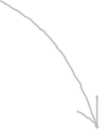Remove Bad Emails to Improve Your Inbox Delivery Rate
Sometimes good email marketers who practice regular email list hygiene are not able to deliver emails to a specific ISP because of a temporary email block at the ISP. In this situation, the emails usually bounce with the “too many invalid email addresses” error.
In most cases this happens when email marketers engage into risky list building tactics hoping to grow their lists quickly. But legitimate email marketers should understand that list quality beats quantity in the long term.
If you try poor email collecting tactics, you may not be able to deliver emails to all your subscribers and not just to the new ones. A temporary block at an ISP is not as serious problem as a permanent blocking because it is usually valid for 24-72 hours only and you don’t have to contact ISP for removal.
However, a temporary email block issue is worth your attention too. At best, you won’t be able to deliver emails to your valid addresses or determine invalid ones until the block is removed. At worse, your emails will be the subject of a more severe blocking or even permanent blocking at that ISP if you don’t take measures.
How Sending to Bad Addresses Affects Deliverability
Sender reputation is the key factor most ISPs take into consideration when deciding on the future of your emails. Regular sending to invalid email addresses is one of the problems that spoil your sender reputation. The others are spam complaints from recipients and a high bounce rate.
Bad email addresses are monitored by ISPs with the purpose to identify dishonest senders because it’s a common spammer’s tactic to send to huge email lists without actually taking care if the emails are valid or not.
When an ISP sees that a certain percentage of emails from the same sender go to invalid email addresses, it applies a temporary block. The rates that trigger temporary blocks with ISPs differ. ISPs don’t reveal their thresholds in order to make it impossible for spammers to adjust their list size to avoid block. This is the ISP’s security measure.
Are You a Target for a Temporary Block?
If you keep your email list clean and remove bad email addresses immediately after the messages bounce, you will not likely suffer from a temporary block at an ISP.
The categories of email marketers who are potential victims of a temporary blocking because of invalid email addresses are:
Marketers who tend to use poor email acquisition tactics to build their email list without paying much attention to quality.
Marketers who periodically send to old lists trying to re-engage inactive subscribers.
Marketers who have recently changed email service providers and didn’t practice effective or regular email list hygiene.
How to Minimize Your Risk to be Blocked for Invalid Emails
Following these simple yet crucial tips you can reduce the risk of temporary block for invalid addresses and improve your email deliverability:
1 Sort out your email collection process. This is what you should start from. Forget about harvesting or buying email lists (a true spammer’s tactic and direct way to ISPs blocks). Put a sign up form on your website and let people subscribe themselves. Ideally, you should set up a confirmed opt-in process to avoid bad and misspelled emails. Or, add an email confirmation field to your form if you use a single opt-in process to catch and block mistyped email addresses.
2 Verify old lists. If you have not emailed to your list for a year or more, it’s a good idea to check old emails for validity before sending a message to them. At least, you will identify a portion of dead emails on your list. Download Advanced Email Verifier now and clean out your list before you email to it.
3 Remove bounced emails from your list. Carefully check your mailbox for returned messages and remove invalid email addresses from your list after the first bounce. Consider creating a separate email account for returned emails in order not to mix bounces with your regular messages. Then use it as the “Return email address” in your email marketing program. This way you will collect bounces in a separate mailbox that you will check regularly and remove bad addresses from your database. Our Advanced Email Verifier has the built-in bounce handler that you can use to process bounced emails after each mailing.
The above tactics require steady work and patience. It could take several days for you to set the process up depending on how big your list is. However, all starts from the sign-up process. You’ll just waste your time and efforts trying to clean your list from bad emails if you don’t avoid risky email collection methods.

Get G-Lock Email Verifier for Free Today!
If you are getting too many bounce and undeliverable emails and being blocked as a result, G-Lock Email Verifier can help you clean your list from bad email addresses and invalid domains and increase your e-mail campaign performance by focusing only on REAL prospects… No Monthly Fees!
This software is a must have in your emailing arsenal. It is simple to use but very powerful and the support is always available through live chat and very reponsive. Remote assitance is also provided when needed.