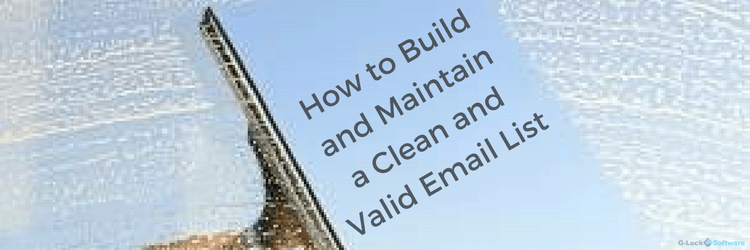How to Build and Maintain a Clean and Valid Email List
Mailbox providers consider many things when deciding whether or not to deliver your email to the recipient's Inbox. One of those things is recipient engagement.
There are two main components that determine engagement:
How your subscribers like your content and mailing frequency.
How clean and valid your subscriber list is.
Obviously, if you aren't sending to real people, then there is nobody to engage or act on your emails. And, more importantly, it's a signal to ISPs that you're not a conscientious sender.
So, how do you build a valid email list of engaged users?
Below are our insights on creating a valid email list and email list hygiene tips for keeping only valid and engaged subscribers in your database.
Inactive vs Invalid Email Addresses: Should You Treat Them Differently?
Inactive email addresses are those that have not shown any opens or clicks on messages sent from a specific sender over a defined period of time. Typically, the time frame to determine the inactivity is 3-6 months depending on the sending frequency.
Marketers feel it's important to address inactive recipients separately from the active ones.
Most marketers will ask the inactive users to re-subscribe if they are still interested in receiving the emails.
Others will ask the inactive recipients if they want to change the frequency to receive emails to better serve their needs.
Some marketers often try to re-engage inactive recipients using special offers or deals.
Inactive users who don't respond to any of the re-engagement emails should be removed from a mailing list.
Invalid emails are addresses that don't exist and will generate a bounce.
There are a few reasons for the emails to be invalid:
Bad format: if any of the elements in the email address format is missing or misspelled, then the email address is not valid. Example: john.doe@, johndoe@gmail.co, @gmail.com.
Bad domain: if the format is correct but there is no mail server associated with the domain (ex. username@noemailserver.suffix), the address is invalid.
Bad account: if the user name doesn't exist at the domain associated with the address (badusername@gooddomain.suffix), the address is invalid.
Email addresses that went invalid for any of the above reasons will generate hard bounce messages.
Soft bounces happen when the recipient's mailbox exist but cannot accept emails at that time for some reason. If an email soft bounces 3-5 times, it should be considered a hard bounce.
A few bounces are normal and shouldn't affect deliverability, but too many will eventually do. For this reason, best email practices teach you to remove invalid emails from your lists before the next campaign.
An email list verification process will identify all of the potential hard bounces as invalid addresses. While email list verification is not a heal-all for all deliverability issues, it will reduce or eliminate problems resulting from bad list hygiene.
What is a "Bad" Email List? How Does It Impact Deliverability?
When it comes to an email list, the indication of a bad list is the rate of invalid addresses contained in the list.
However, even after the removal of invalid emails, there are still visible and invisible indicators of list quality.
Visible indicators are role email addresses (info@, sales@, admin@, support@) and email addresses from old domains (like altavista.com) that indicate poor quality.
Invisible indicators are spam trap addresses which are returned as valid emails after verification and not opt-in addresses.
Mailing to valid, but bad, list of emails will generally result in a boost of complaints, decline of open rates, and possibly blacklisting issues due to spam trap hits.
Thus, email list quality is one of the variables mailbox providers look at when deciding what to do with your emails.
If an email list have valid recipients, and other variables like authentication, IP reputation, spam score, and engagement are in order, an email message is likely to land in the Inbox.
As the quality of an email list is getting worse, the “chance” for that message being filtered or blocked altogether increases.
Which Email Collection Methods are More Likely to Produce More Invalid Addresses?
The way you collect email addresses determines the rate of invalid emails you will end up with.
Typically, if you use one or several email acquisition methods from the list below, you should be concerned about your list quality:
1 Email acquisition by buying or collecting email addresses on websites, forums and blogs will put you at risk of having a lot of invalid emails.
2 Email collection using a single opt-in method via a web form is likely to result in a number of invalid addresses due to human typos and bot submissions.
There is also a relation between the perceived value of an offer and the invalid rate. People are extra careful when they enter their email address if they really want to get the offer.
On the contrary, people used to pay less attention and make mistakes if they don't care much about the offer they're signing up for.
Plus, mobile devices generate higher than normal invalid rates as virtual keyboards and autocorrect tend to increase mistakes.
As a single opt-in doesn't require confirmation, it typically collects more invalid addresses than a confirmed opt-in method.
3 Point-of-sale email collection often yields a higher than average invalid rate due to the nature of the process (buyer speaks, seller listens and types).
What is the Way to Build a Valid Email List?
Converting website visitors into email subscribers by offering something valuable (e.g., white paper, free download, video training) in exchange for a contact information (email address, name) is probably the most common method of creating a good email list.
Note: If you want to create a subscription, booking, payment or any kind of form for your website, you can try FormGet – an online form builder software for free.
A registration confirmation — double opt-in or confirmed opt-in — is primarily used to confirm a person's intent to join a list. A confirmed opt-in process involves sending an email immediately after a person registers, with a request to click a confirmation link.
A lot of marketers like the confirmed opt-in method since not only does the extra step confirm a person's intent, it also verifies the subscribed email address for validity.
The disadvantage of the confirmed opt-in method is that not all registrants click on the confirmation link which results in a reduction in the number of people added to the email program. For this reason, some marketers do not use a confirmed opt-in.
No matter what opt-in method you use, in-form verification tools like Mailgun validation do a great job of ensuring that typo mistakes are avoided. Web form verification tools are developed specifically for eliminating typo mistakes before they become invalid emails.
There is the Mailgun validation API that allows you to catch typos in email addresses submitted by subscribers. It also has a built-in suggestion service. When there is a suggestion for a common typo, it will return it along with invalid status, so you can offer the suggestion to your user.
The company also has the Mailgun Email Validator plugin for WordPress. The plugin performs the usual email syntax check, checks the existence of the email domain, checks if the email domain has an MX record, and if the username complies with the grammar of its ESP. It works seamlessly with Contact Form 7, Jetpack/Grunion contact forms, WordPress registration form and any form which uses the is_email() function.
List Hygiene Tips: What Emails Should Be Removed from Your List?
Maintaining a valid and active list of email recipients is as important as building one.
As we told above, your deliverability can change anytime if you continue sending to people who should not receive emails.
So, the addresses you should regularly monitor and remove from your active list are:
Unsubscribes. While CAN-SPAM in the U.S. allows a 10-day deadline for honoring unsubscribes, the ethical thing is to remove the person immediately after they sent a request.
Hard bounces. Hard bounces resulting from invalid emails should also be removed immediately so they don't impact deliverability.
Soft bounces. These type of bounces don't require an immediate attention but should be monitored closely. If a message soft bounces for 3 consecutive campaigns or over the course of a month, we recommend removing the appropriate user from all future campaigns.
Complaining users. Recipients who reported your email as spam should be treated as unsubscribes and excluded from your mailing list immediately. Most ISPs provide a feedback loop service that marketers can register with and be notified about spam complaints they emails generate.
Inactive users. As recipient engagement is one of the decisive factors that determine email placement, you'll want to have as many active users on your list as possible.
Thus, you can make a habit to segment your list by open rate once a year, separate those recipients who haven't opened your messages for the last six or nine months and send a re-engagement or re-subscription email to them. Remove those who did not respond.
How to Measure the Positive Impact of List Hygiene on Deliverability?
The most obvious indication of the positive impact will be the better performance of subsequent email campaigns.
Higher Inbox placement rates, higher open rates, click rates and increased email revenues will prove that you are on the right way.
Once you cleaned and validated your email list, you can make sure your emails will actually be delivered to your subscribers' Inboxes:
Spam Testing for Marketers and Agencies
 | Reach the Inbox every timeImprove your delivery ratesImprove your deliverability by scanning your emails through all the major spam filters before you send. Get actionable tipsReceive a spam score as well as actionable tips for improving your delivery rates for every email send. Increase your revenueImprove your overall email performance by ensuring more emails are getting through to your subscribers. |