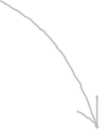Best Practice of Bounced Email Handling
A bounced email is an electronic message returned to the sender because it was not delivered to the recipient for some reason. To understand possible reasons of email bouncing, let's go deeper into theory and trace the path the message takes from the sender's computer to the recipient's Inbox.
To reach the target recipient, the email message must successfully pass through numerous phases. Your email newsletter software sends the emails to your SMTP server or to your ISP SMTP server (it depends on the SMTP server you use). The SMTP server gathers the emails and puts them in a queue, then it sends the messages to the SMTP servers of your recipients' Internet Service Providers by establishing a conversation with the SMTP servers, i.e by connecting to the port 25 on the recipient's SMTP server. The recipient's SMTP server tells the sender's server if it is ready to receive the message or not. If it is not, the sender's mail server terminates the connection and will try again later.
Even if your mail server accepted the messages, the emails may not still be delivered due to very different reasons. Often mail servers limit the number of messages you can send within a period of time, for example, per hour. In this case, all emails sent beyond the quota will not be delivered with the server time-out (connection terminated) error message.
Many mail servers use filters to sort incoming emails. Messages that did not pass through the filters are either moved to a junk folder, or deleted, or returned to the sender. Messages with a fake or non-existing email address in the FROM field usually bounce back (sometimes ISP simply delete such emails without any notification). Other reasons why emails bounce are: the recipient's mail server is busy, no such domain, quota exceeded, mailbox is full, unknown user, inactive mailbox, etc.
Depending on the error, bounced messages are classified as hard bounced and soft bounced.
A soft bounce (or transient failure) is the email that is returned to the sender due to some temporary reasons: busy mailbox, blocked domain, mailbox full, account temporary down, network busy, mailbox over-limit, etc. The error code of soft bounced messages begins with 4. You can try several attempts to deliver a message to such email addresses. If after that the message is still not delivered, you should simply delete these email addresses from your database as non-deliverable.
A hard bounce (or permanent failure) refers to non-existing users and has the error code beginning with 5. It makes no sense to resend the message to hard bounced emails. You must simply remove them from your mailing list.
Why Deal with Bounced Emails?
The ignorance of bounced emails hurts the deliver-ability of your future emails and puts you in serious troubles with ISP or your email service provider up to your account cancelation.
While a certain quantity of bounced emails from an email campaign is normal, the boost in bounced rate puts the ISPs on the guard and they start watching closer at your email sending activity. If your bounce rate doesn't come to normal after a few mailings, you're on a straight way to pass for a "bad guy" with ISPs and get your future emails blocked.
ISP basically watch three email campaign thresholds when deciding whether or not to block your email account: 1) bounce threshold, 2) spam complaint threshold, and 3) spam trap emails threshold.
If you want to maximize your email deliverability, bounced emails handling is as much important as watching over spam complaints and processing unsubscribe requests.
What is the Best Bounced Management Practice?
To keep your bounced rate as low as possible, take care about your email list hygiene.
- Use the double opt-in subscription method. Confirmed subscription requests are the best way to protect against misspelled email addresses and wrong subscriptions.
- Verify your email list for validity. Use an email list cleaner tool to determine invalid email addresses before your email campaign is sent.
Be aware that email verifier tools can determine about 70-80% of invalid email addresses. For some domains, you can't verify whether the email address is good or not without sending a real message to the recipient. Email checkers imitate sending a message to the recipient. If the recipient's mail server says that the user exists, they classify the email address as good. But some mail servers accept all messages for all users and you won't definitively know if the email is good or bad until you send a real message to that email address. If the email bounces, you know that the email address is not valid. So, to maintain a good list hygiene, you must use an email verifier tool before your email campaign is sent and bounced handler after your email campaign is sent.
An easy way to collect bounced emails is to setup an account like bounced@yourdomain.com and enter this email as a "Return email address" in the Account settings in your email marketing software. Thus, bounced emails won't be mixed with your regular messages.
Advanced Email Verifier is the only list cleaning tool on the market that has a built-in bounced handler that recognizes bounced emails using a set of built-in rules and extracts recipient's email address and original message subject allowing you to quickly find the recipient's on the list and take them off.
Advanced Email Verifier can process bounced messages from POP3 and IMAP accounts as well as from local and network folders. Once your bounced emails are processed you can export "dead" email addresses to a file in order to clean your original list. Here you can watch the video on how to deal with bounced emails using the Advanced Email Verifier
This 2-in-1 email verifier and bounced handler software helps you check your email list for validity before you send the message and process hard bounce, soft bounce, abuse report messages and other types of returned messages after your email campaign is complete — you clean your list from invalid addresses with almost 100% accuracy.
Download the free version of the Advanced Email Verifier now and keep your list up-to-date to maximize email deliverability.
In addition to the Advanced Email Verifier, G-Lock Software provides other programs that can process bounce email messages. Depending on the task you want to perform, you can choose the software that meets your marketing needs best:
– G-Lock Email Processor automatically handles incoming messages including bounce emails as described above. If your primary task is to automate incoming email processing, G-Lock Email Processor is the best solution for you.
– G-Lock EasyMail7 email marketing and list management solution. If you plan to do email marketing and sending email newsletters to your subscribers’ lists, choose G-Lock EasyMail7. It also has the Bounce Handler that will help you automatically process bounce and unsubscribe emails.

Get G-Lock Email Verifier for Free Today!
If you are getting too many bounce and undeliverable emails and being blocked as a result, G-Lock Email Verifier can help you clean your list from bad email addresses and invalid domains and increase your e-mail campaign performance by focusing only on REAL prospects… No Monthly Fees!
This software is a must have in your emailing arsenal. It is simple to use but very powerful and the support is always available through live chat and very reponsive. Remote assitance is also provided when needed.