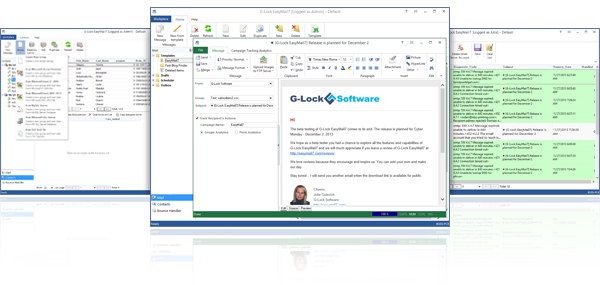How to Create and Send Newsletter Using G-Lock EasyMail7
In this post we give step-by-step instructions for how to send email newsletters using our email marketing software, G-Lock EasyMail7.
In a nutshell, our bulk email marketing solution for Windows provides all you need to create and send personalized email newsletters at your desktop.
This guide assumes that you have already installed G-Lock EasyMail7 onto your computer and activated it. If you have not done it yet, you can download G-Lock EasyMail7 at this page.