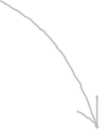What To Do If You Are Banned or Suspended by Email Service Provider Such As MailChimp, Constant Contact, Aweber, GetResponse or Other
An email service provider such as Constant Contact, MailChimp, GetResponse, or Aweber can serve well email marketers who want the sending process and all subsequent things such as bounce, unsubscribe, and complaint processing to be carried out by the 3rd party.
But you should be aware that while providing high deliverability, email service providers have strict terms and conditions. If you violate their terms and conditions, they will suspend your account and you may never be able to re-subscribe even if you use a different email address.
The main reasons most of email service providers will shut your account down are hard bounce and/or spam complaint rate that exceeds their threshold or content of your messages. Don’t even try to upload an email list hoping to clean it from bad addresses after the first email campaign. Ensuring that your email list is of a good quality is the priority.
The email service provider won’t allow you to clean your list by mailing to it. Before you start sending emails through an ESP, make sure that your email database is as clean as possible.
G-Lock Software offers Advanced Email Verifier, inexpensive email list cleaning and validation software.
This software will serve people who are unsure how valid and deliverable their email database is. If you have a list of email subscribers that haven’t been emailed to during the last 6 months, Advanced Email Verifier is a must-have to keep you in good relationship with your ESP.
The first step of any email marketing program is making sure your email list is clean and deliverable. What’s the purpose of sending your content to someone who is not using his email account anymore?
Keeping your list clean is definitely the best way to protect your account from being banned or suspended and increase your email campaigns’ performance. Also, by eliminating bad addresses from your list, you reduce your costs with the ESP and Advanced Email Verifier can help you do that.
This verification software validates each email address in your database to check if it can accept email messages. It connects to the user’s mail server, as part of the validation process, but NEVER sends a real message to the user. The Advanced Email Verifier supports different connection modes so if one connection mode does not work for you, you can switch to another and get your emails verified.
Below is what you can do with the Advanced Email Verifier to clean and validate your email database:
– Remove duplicate addresses.
– Determine improperly formatted email addresses.
– Remove role accounts such as: sales@, support@, info@, etc.
– Remove email addresses containing the words like spam, junk, abuse, etc.
– Remove disposable email addresses implemented for a one time use to sign up or to bypass providing a valid, primary email address.
– Validate email domains (fast checking mode).
– Validate email addresses.
– Process bounce email addresses after each mailing.
After you validate your email database and make sure it is as clean as possible, what do you do next? Since your account with the ESP is already banned, it’s a good idea to consider an in-house email marketing system, for example EasyMail7, which is installed on your computer or server.
Though an in-house email system requires minimal technical knowledge for installation and configuration, once it is setup and running, you will benefit from:
- Zero monthly fee.
- No extra cost for growing list.
- No account suspension or ban.
- Unlimited email lists and messages.
- Full control over your lists and messages.
- More customisation options.
- Secure data storage.
Try G-Lock EasyMail7 for Free Today!
Send Email for FREE or Pay-as-you Go…
Don’t put your profits in the hands of a third party, be in control of your email — OWN YOUR DATA, OWN YOUR AUTORESPONDERS, CONTROL YOUR INBOX DELIVERY, REPUTATION, DELIVERY SPEED and either send email for free using your SMTP or use any number of third party email senders of your choice like AMAZON SES API… Better delivery, lower costs, no locking!
I have used several versions of EasyMail and recently upgraded my version to 7.0 and we bought several copies for the company I work for as well. The cost is very reasonable and the tech support is prompt. Updates arrive frequently.
I love the fact that my mass emails can be highly personalized and still look like regular emails, vs. emails from Constant Contact etc. I can also go into the HTML code and tweak things if they are not right. We use Amazon Web Service SES which is very affordable. A great product for those who have reasonable computer skills to set everything up.
Thank you G-Lock!
Martin Ucik,
President at singles2couples.org