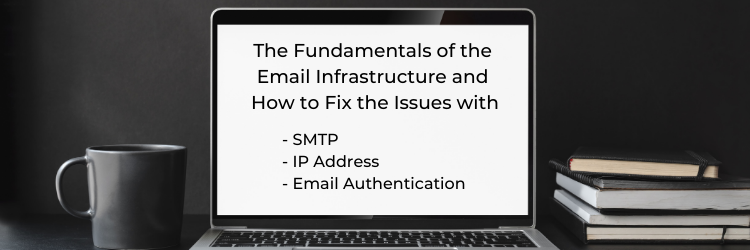Email Infrastructure Issues and How to Deal With Them
Marketers usually focus on the content of their email campaigns, subscribers’ lists, and engagement rates. However, there is another crucial aspect of the email marketing success — deliverability rate. Who does care about your impeccable email copy when it’s never delivered?
Email deliverability depends on the properly configured email infrastructure, and there is a list of tech things you need to be aware of as a marketer. If your company uses its own email infrastructure, you need to know the basics and be able to solve the issues with your tech team. If you trust email sending to the email provider, you should understand their capabilities and available options.
In this post, we will explain the fundamentals of the email infrastructure, describe what can potentially go wrong, and how to fix that.
Email Infrastructure Basics
Email infrastructure unites all the mechanisms involved in transmitting and receiving emails. It includes servers, domains, IP addresses, and protocols that regulate the process.
SMTP
SMTP is the main and the biggest part of the email infrastructure. This abbreviation is often referred to a few terms, such as SMTP server, SMTP protocol, or SMTP relay.
SMTP server is an app that works similar to a postman. It accepts emails from senders (email clients such as Gmail or Yahoo, for example) and transfers to other servers that are able to retrieve and process messages to pass them to recipients.
SMTP protocol is a mail standard that regulates the email sending procedure.
SMTP relay is a mail transferring process that happens between different SMTP servers.

Source: Mailtrap blog
SMTP Errors
What can go wrong with SMTP? It has a number of settings and parameters that need to be configured in a right way.
- SMTP host. It is the address of an SMTP server. For example, it’s smtp.gmail.com for Gmail. If it’s incorrect, you will most likely receive an “invalid SMTP settings” error.
- SMTP port. It is an important part of a domain address. There are a few options (25, 2525, 456, and 587) that are used for different purposes. Some of them can be blocked by specific email providers. Usually, 587 is a default SMTP port for email sending.
- SMTP authentication. SMTP authentication requires the mail client to request permission before using your email server to send emails. This means that only authorized individuals can send emails. If you get the authentication failed alert, you should double-check your username and password to regain access.
On the tech side, SMTP servers communicate by the means of commands and response codes. If all the above parameters are correct but email sending is still unsuccessful, email logs can help your tech team to find the problem.
To wrap up the topic with servers and email protocols, it’s worth mentioning protocols used to receive messages. There are two main types of them — POP3 and IMAP. They are both efficient ways to connect to the mail server, allowing you to read emails via an email client.
Before settling on IMAP vs POP3, learn how each of them works and their limitations. IMAP stands for Internet Message Access Protocol. With this setup, the emails are left on the server rather than on your computer or device. POP3, on the other hand, stands for Post Office Protocol. In this case, the mail remains on your device.
IMAP is a suitable choice if you want to access your email from different devices, while POP3 is best if you are only using one smart device. Moreover, the latter is the better option when dealing with many emails or with a poor connection, and you need to be able to access emails even offline.
IP Address
IP addresses are a significant part of the email infrastructure, and in case of any errors, you will most definitely get the message delivery failed notification.
If you send emails using your own infrastructure, it’s essential that you perform an IP warming first. It’s a technique that allows you to gain a reputation to avoid spam filters when sending bulk emails. When setting up a new IP, you start by sending small batches of messages and then gradually increase the volume.
Otherwise, if you start sending a campaign to a large list of recipients from a new domain, email clients most likely classify it as spam and report a suspicious activity. This way, your domain can go blacklisted.
If you use a dedicated email sending provider or an email automation tool, you need to choose between a shared and a dedicated IP address.
Shared IP is shared between multiple senders. This means that behavior of all its users affects the IP address history and reputation. It can be beneficial for you if you are sending average volume of emails (usually below 100k emails per year). Reliable SMTP server providers monitor their IP addresses reputation to keep them on a healthy level. Shared IP is a cost-effective solution and is included into basic plans. Free SMTP providers offer shared IP as well.
Dedicated IP is exclusively available for one sender. You get an IP address with a “blank” history and a reputation that you build on your own. At one side, only your actions affect deliverability, you have the total control, can easily investigate issues if they occur, as well as get whitelisted. But at another time, if you don’t have a consistent sending volume, you won’t be able to build a good sender’s reputation. It is also a costly solution that email sending providers charge for additionally.
IP Related Issues
The main possible problem with IP addresses is getting blacklisted. Blacklist is a live database of IP addresses and domains that are known for sending spam. There are hundreds of them maintained by the specialized companies, however, there are a dozen of the commonly used ones, including Spamhaus, Barracuda, Truncate, Spamcop, and others.
The main reason for getting blacklisted is sending a large number of emails via an IP address with a low reputation.
When you use a shared IP from an email sending provider, you should contact them directly reporting an issue. However, if you use a dedicated IP address, this is fully your responsibility. In this case, you should check the blacklist provider’s website for unblocking procedure and strictly follow their instructions. Otherwise, contact them with a request. Use domain checkers to constantly monitor the state of your IP and take the timely actions.
Note that deliverability and spam rate depend not only on your email infrastructure, but also on the campaigns content and the quality of your recipients list.
Email Authentication
Email authentication is a set of techniques for verifying your domain and/or IP address as a reputable sender. It is aimed at spam and fraud protection and supplements the SMTP authentication we have talked about earlier.
There are three main email authentication mechanisms: SPF, DKIM, and DMARC. Each of them exploits the Domain Name System (DNS).
- SPF (Sender Policy Framework) is a TXT file added to the domain’s DNS. It contains information about the IP addresses authorized to send emails from this specific domain.
- DKIM (DomainKeys Identified Email) is a digital signature aimed at verifying the email authenticity. It allows the receiving server to compare the sent and received message content — if it matches, then the DKIM check is successful.
- DMARC (Domain-based Message Authentication Reporting and Conformance) can be added on top of the SPF and/or DKIM to perform a domain alignment, which is an extra security level. DKIM also allows you to implement a policy for handling failed checks.

Source: GlockApps blog
The best practice is incorporating all three email authentication mechanisms. There are also a few additional authentication mechanisms, such as PTR records, or BIMI standard. We recommend checking each of them and adding everything that can help improve your email deliverability rate.
For testing and monitoring your SPF, DKIM, and DMARC records, you can use DMARC Analytics which is part of the GlockApps service. It will detect any breaches in your authentication when they happen and notify you about them immediately. You’ll want to fix them before email authentication failures hurt your domain reputation and deliverability.
To learn more about GlockApps, read this review and interview written by Leah Evans.
Final Thoughts
Properly configured and maintained email infrastructure ensures high deliverability rate and this way, plays a critical role in the email campaigns success. The trick is that not all of its aspects can be easily monitored and troubleshooted.
The case with an SMTP server is the easiest one. If something is wrong with its setting, you will receive an error message right away or will be able to find out the failure reason in the email logs.
However, if your IP address gets blacklisted or one of the authentication mechanisms is not properly configured, you may not receive an instant notification. Monitor your email campaign stats on a regular basis, and if the deliverability rate goes down, first of all, perform the infrastructure checks.