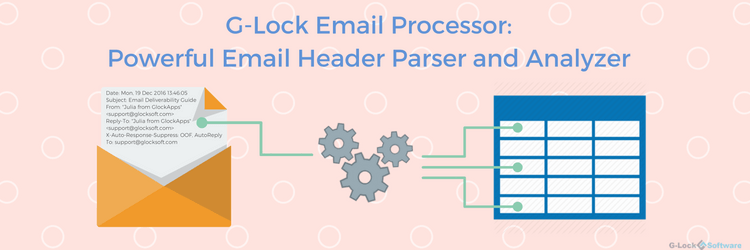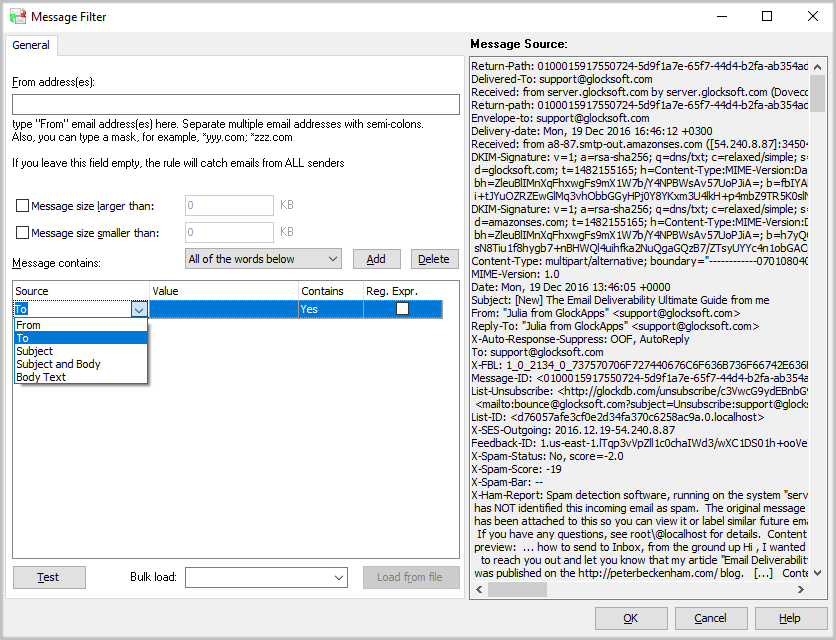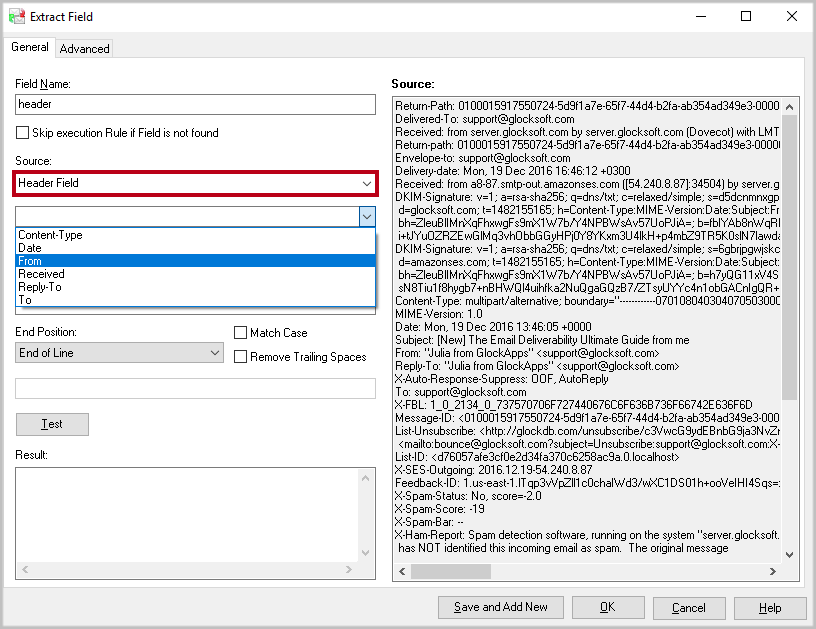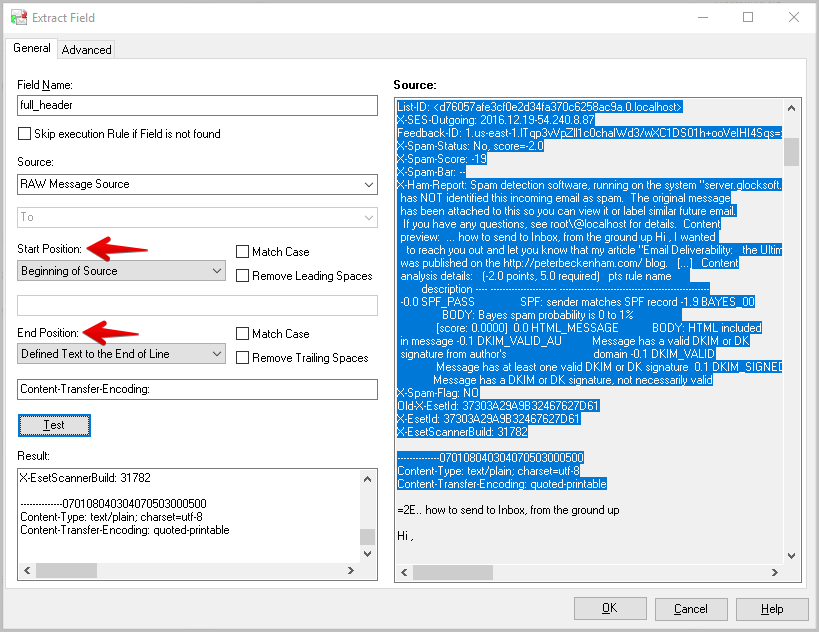Email Header Parser and Analyzer
What is Email Header?
Email is composed of the body which is always preceded by an email header.
Email headers are lines of metadata attached to each email that contains lots of useful information for forensic investigators; from where the email came and how the message is reached its destination.An email header also contains particular information about the email sender and receiver, date, subject, etc.
In the email header, there are optional and mandatory fields. Optional could be the Subject line, CC and BCC fields. Mandatory fields are From, To, Date. This can be critical information for you that you want to capture and log.
People can use G-Lock Email Processor to perform a range of operations with incoming email messages. One of the use cases we cover here is the parsing of email headers.
When would you need to analyze and parse the email header? Some of the common scenarios are:
– set up email filters based on the header fields and define email processing “rules”;
– extract the sender’s email address and add it to your CRM and/or send a reply message;
– parse the sender’s email address and use the first part of it (username) as the file name to save data sent by that sender;
– extract the message Subject, send it to your CRM and/or perform different actions with the email based on the Subject;
– extract the date when the email is received and send it to your CRM;
– extract the MessageID and use it to generate the unique file name.
There are loads of ways that you can use the data extracted from the email header, some mentioned above, this is just one more opportunity for businesses to automate their workflow today.
How to Parse Email Headers with G-Lock Email Processor
Once you have created an email account to retrieve email messages from, create a parsing rule as shown below, and progress with your data collection.
Add the filter to filter incoming emails by the header fields like To, From or Subject and capture only specific messages if necessary.
If you want to filter the emails by any other header field that is not listed in the menu, simply copy the header field name (for example, Received), paste it into a cell and enter a value that the field must or must not contain.
Next, add the extractor component and define what header field to capture.
The pre-set filter options you can use are displayed in the screenshot below.
If you want more specific email header extraction, simply define the start and end positions for the field you wish to extract, and you have a custom solution in minutes.
You can extract the full header at a time or you can parse specific header fields and extract them one by one.
If you can get this kind of information with G-Lock Email Processor email header parser, imagine what you can do with the rest of our software!
We offer a free trial in order you can see our software in action prior to any commitment.
Download Free 30-Day Trial ->
System requirements: Windows® 10 Windows® Server 2008 or higher
Interested? Learn more about our email parser software for Windows.
Further reading:
- How to Automatically Parse CSV Attachment to Database
- How to Automate Inbound Lead Management
- How to Automatically Parse Emails from Web Forms