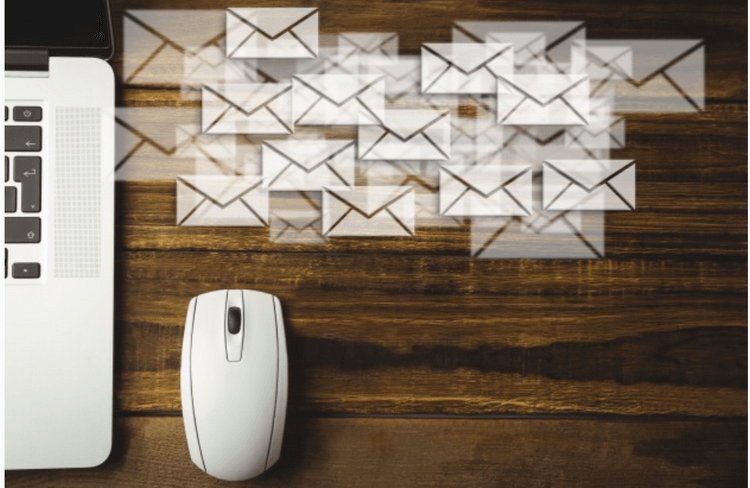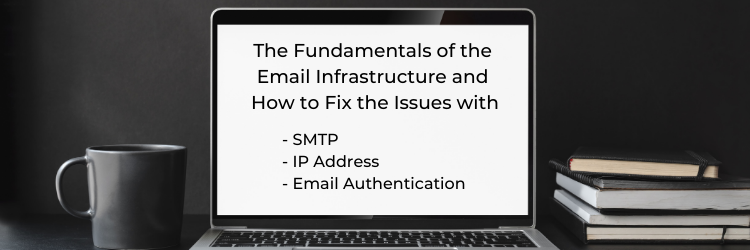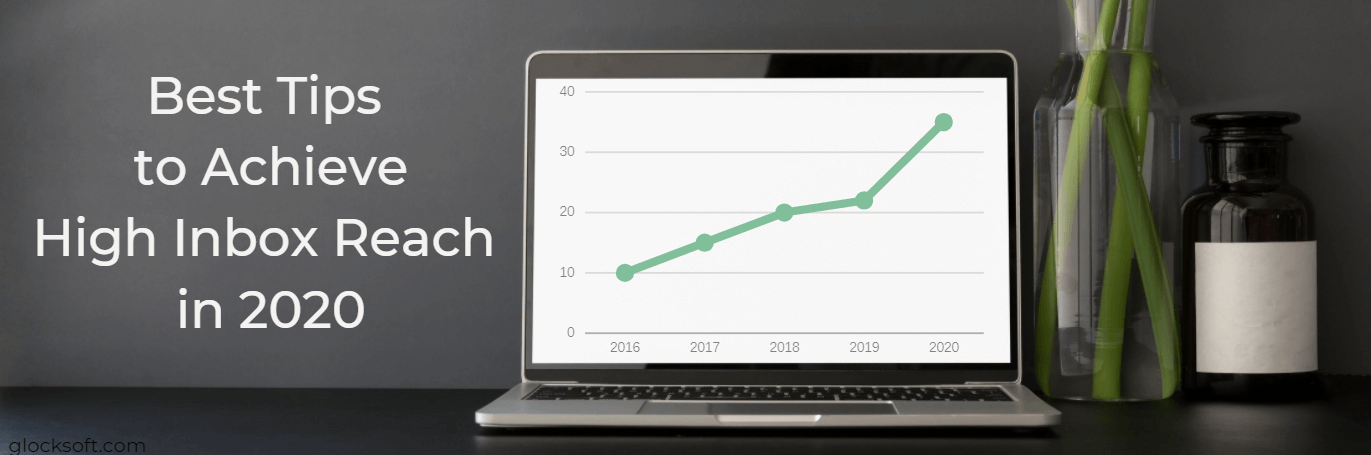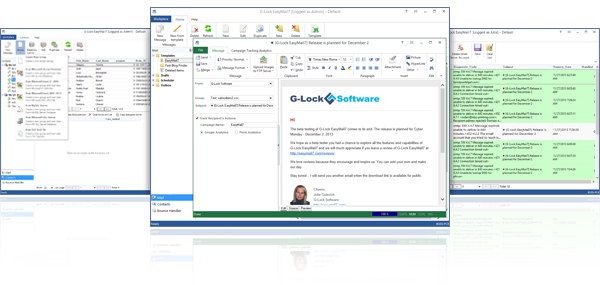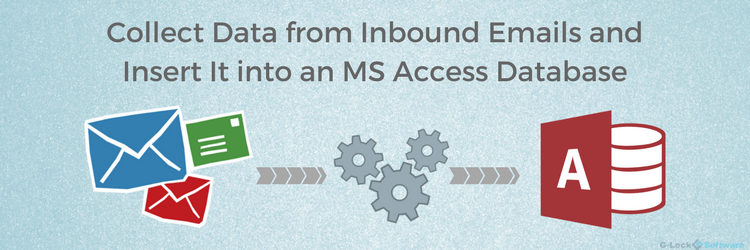How to Send Bulk Emails without Spamming the Inbox of Customers
Guest post written by Rohan Mendiratta
Bulk emails, when utilized correctly, are an excellent way of reaching many people and prospects in a short period. These campaigns make it simple for marketers to advertise their businesses, sell products, and build relationships.
To achieve a favorable return on investment from any bulk email campaigns, your emails must arrive in the recipients’ inbox. Your campaign will suffer if your delivery rate is low. Spam is one issue that affects email delivery rates.