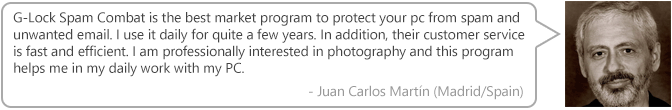G-Lock Software Spam Combat
"6 Amazing AntiSpam Filters In One Tool Fight Spam With High Accuracy And Precision"
G-Lock SpamCombat is your powerful spam remover for clearing your Inbox from spam, virus, and junk emails. G-Lock SpamCombat is antispam software that lets you eliminate all unwanted messages at the server level without receiving them with your email client.
G-Lock SpamCombat uses a powerful set of spam email filters to prevent spam from entering your inbox: Complex Filter, Whitelist, Blacklist, HTML Validator, DNSBL filter, and the Bayesian filter. With our filtering software spam does not even reach your inbox.
G-Lock SpamCombat lets you preview incoming emails in the following formats: HTML, Message Source, and Message body (decoded message). HTML preview is absolutely safe. No pictures are actually downloaded, no hidden scripts, or codes are executed. With this type of spam remover software, spam is a thing of the past!
Just follow these simple steps:
With G-Lock SpamCombat spam remover you can:
- Filter spam from POP3 and IMAP accounts with effective spam email filters
- Block Spam by Country of Origin
- Use the spam email filter to separate spam from the email accounts with secure protocols (SSL/TSL)
- Use it so that with the software spam is deleted BEFORE it reaches your inbox
- Effectively stop viruses and malicious codes that do not get past the spam email filter
- Safely preview all the emails – no pictures are downloaded, no hidden scripts or codes are executed
- Filter spam from multiple email accounts at a time in a fully automatic mode
- Cut down unproductive email traffic and save bandwidth
- Recover deleted emails in your regular email client
- Easily backup and restore your profile (accounts and spam email filter settings).
- View comprehensive statistics graphs on processed messages
Here is what our customers say about G-Lock SpamCombat:
I’ve been using SpamCombat constantly throughout the day, every day for more than 12 years. From the beginning, I’ve found SpamCombat to be an excellent product — much better than any others I had tried and/or researched.
The aspect of SpamCombat I value most highly is its flexibility. Flexibility requires options (decisions), and that entails complexity which can frustrate some beginners. For them, the pre-chosen options (“defaults”) of SpamCombat provide good spam detection while minimizing false positives. Those who’d rather not accept “defaults” (decisions made by others) greatly appreciate the wealth of options offered by SpamCombat.
Even better is the prompt and responsive customer service. Soon after I began using SpamCombat back in 2006, I wrote them to suggest that they might include a checkbox for “Run internal mail server at program startup” as a “Settings” option. (The internal mail server lets SpamCombat recover accidentally-deleted messages without accessing the normal e-mail provider’s servers.) The next day, I received a reply offering an updated version of the SpamCombat (v2.65) that contained the option, worded exactly as I had suggested.
More recently, G-Lock has implemented and excellent ticket system by which customers can converse efficiently with the technical staff. I have had no reason to consider a different spam filter for my local computers.
— Dr. S.L. Sanders
This is the best spam blocker I've come across. The configuration is a little involved but the included documentation (help) is excellent and easy to follow, so RTFM to get the best of this product. It started filtering 90% of spam immediately due to the various filtering options and only got better as it was trained. I've used Spambayes and Norton Antispam, neither of which worked and both fouled up Outlook. This is independent of your mail client and intercepts mail at the server level. Items that are intercepted by mistake are easily returned to your inbox. This is simply the best product out there.
— Steve Baro
This spam filter is a joy to use after the problems I had with another one. I am not technical but the G-Lock back up team were really quick and helpful with their advice which was given in language I could work with. The spam combat filtering is working well. It's great not having the spam downloading onto my system.
— Menhir
Was using SpamFighter but this was tedious and after a couple of months use, my spam went from about 40 a day to 250 a day. Installed SpamCombat after this and after a little bit to get used to and find your way around it is a JOY to use. Doesn't even download the spam. I would recommend it to anyone.
— Tony O'Nil
Optional Downloads
G-Lock SpamCombat User Manual (PDF)
To save the spam email filters manual to the disk, click the right mouse button on the above link and then click "Save Target As" option.
G-Lock SpamCombat Help [French Version]
Translation by Jean-Marie Marie Dons with our recognition.
Click the right mouse button on the above link and then click "Save Target As" option. Save the SpamCombat.zip file to the disk, unzip it, extract the SpamCombat.chm file and place it to the …G-Lock SpamCombat\Help directory.